一. 前言
在前面的文章中,我们提到了Wordfence Security点击扫描无效的原因和解决方法,但是点击扫描后,又遇到了新的问题,记录如下
二. 问题
我们点击Start a new scan后,开始扫描,不一会儿,屏幕上显示报错,提示如下:
Scan Failed The current scan looks like it has failed. Its last status update was 27 mins ago. You may continue to wait in case it resumes or cancel and restart the scan. Some sites may need adjustments to run scans reliably. Click here for steps you can try.
如下图:
三. 解决方法
我们点击options —> Maximum execution time for each scan stage —> 输入15 —> 保存 即可解决该问题
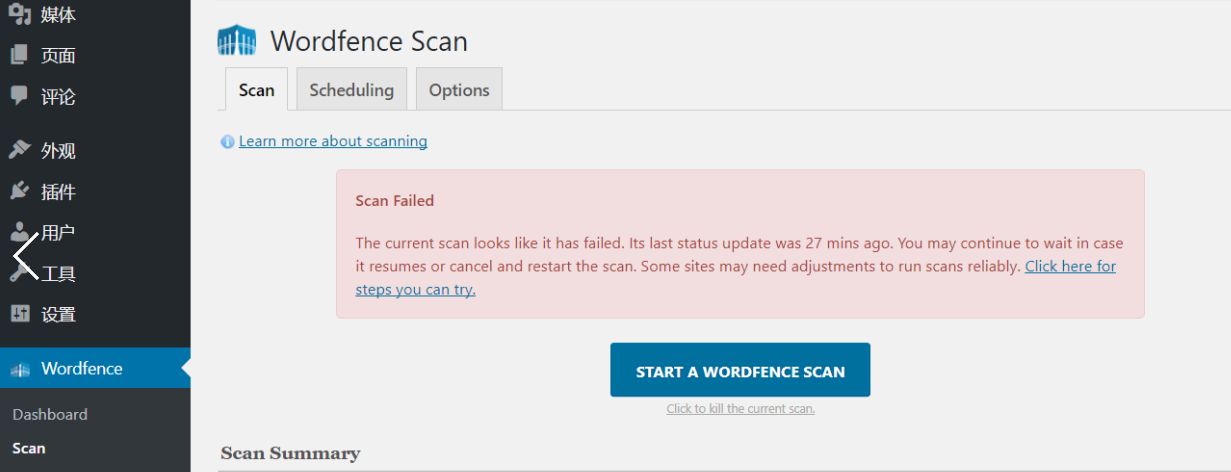
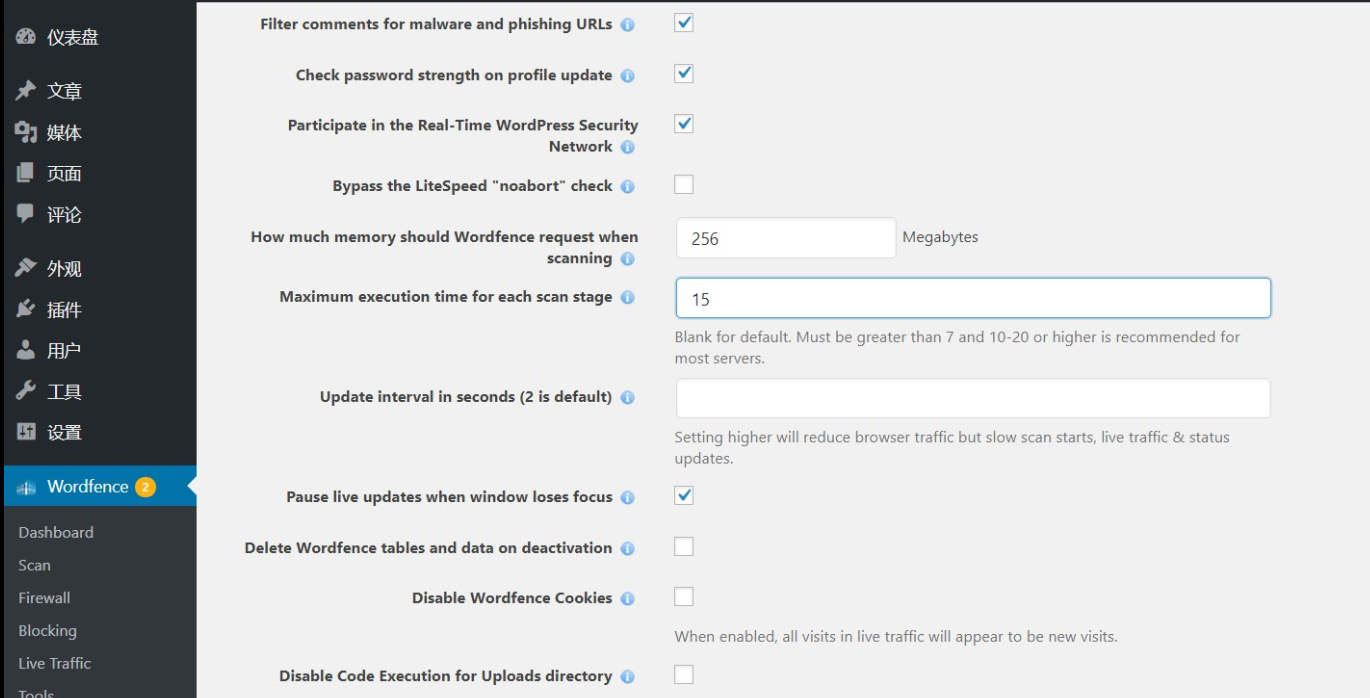


请登录之后再进行评论